Simplify Customer Interactions: Set Up an AI Chatbot
By: Nicholas Carpenter
April 25, 2024
AI chatbots have emerged as effective tools for enhancing customer experience, driving engagement, and facilitating seamless interactions on your website. Let’s set one up for your website to ensure blissful customer interactions.
Do You Need an AI Chatbot?
AI chatbots are programmed virtual assistants that simulate human conversations to resolve customer questions or direct traffic to relevant areas on your website. By setting up an AI chatbot, you can automate the process of responding to customer questions, freeing you to focus on more complex issues. Furthermore, an AI chatbot is available 24/7, and can handle multiple customer interactions at the same time. If you are looking for a time saver and a boost in quality of life an AI chatbot may be right for you.
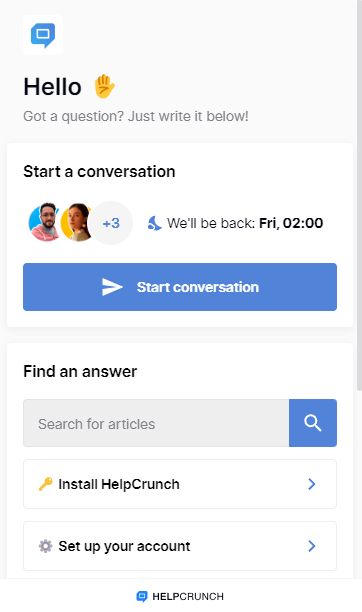
Setting Up an AI Chatbot
- Identify Your Chatbot's Purpose: Before adding a bot to your website, define its purpose. Is it for providing general information, guiding users through the purchase, or resolving customer service issues, your bot's design and programming should align with its role.
- Select an AI Chatbot Platform: Numerous platforms like Dialogflow, IBM Watson, Botsify, Chatfuel, Help Crunch, Ada, and many more companies provide AI chatbot services. Choose a platform that aligns with your website needs, affordability, and technical expertise. Many platforms offer simple drag-and-drop interfaces and others require code to install.
- Design the Flow: This step involves determining how your chatbot will interact with the users. You should design the conversation flow to include greetings, responses to common queries, and prompts to guide users to the right information or page.
- Customize Your Chatbot: After designing the conversation flow, customize your chatbot's appearance to align with your brand’s tone and style. Many chatbot platforms provide options to change the chatbot's name, avatar, color, and more.
- Add the Chatbot To Your Website: Once you've designed and customized your chatbot, the next step is to integrate it into your website. Chatbot platforms will provide a plugin that you can install or an API endpoint to add to your website’s code.
- Test Your Bot: Before you fully launch the chatbot to your website, test it thoroughly. Ensure it is correctly interpreting questions and providing the right responses. Make any necessary adjustments to ensure a smooth user experience.
- Train and Improve the Chatbot: AI chatbots, especially those based on machine learning, improve over time by learning from interactions. Make sure to regularly look at the chat logs, identify areas for improvement, and update the bot's training data as needed.
Conclusion
Setting up an AI chatbot on your website is an excellent strategy to improve customer experience, facilitate quick responses, and automate repetitive tasks. With the right platform, a clear purpose, and continuous improvement, your chatbot will become a valuable asset.
Remember, the key to a successful AI chatbot lies in the user experience. When your chatbot is live, monitor its interactions, and don't hesitate to tweak it to ensure the best possible customer experience. Happy bot-building!
 AI Forged Ads
AI Forged Ads